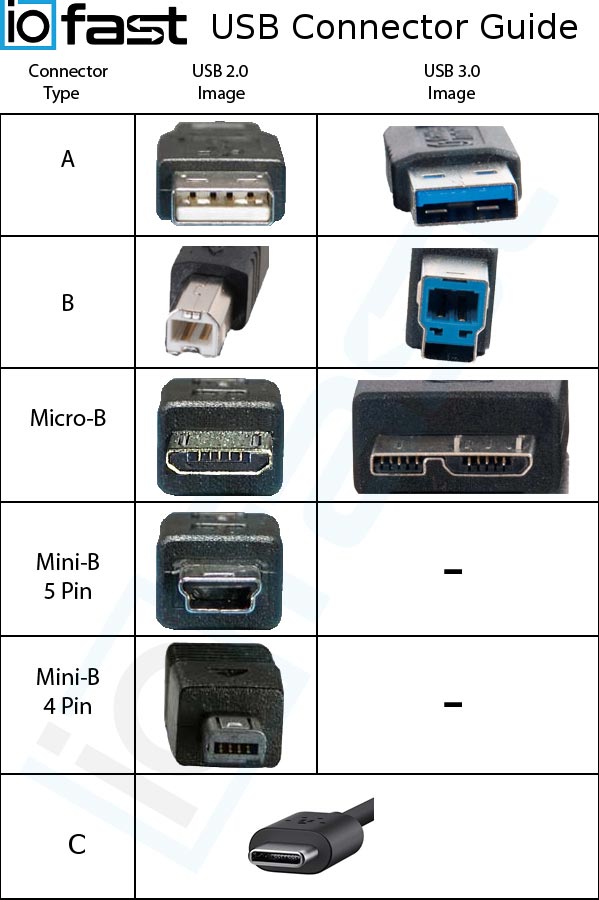USB
USB cables have two ends that are often different. Unless you're using a very new device that has USB-C on both ends, make sure you have the correct sizes for each end.
USB-A
"The regular one"
USB micro-A
"the old standard small one" (see: the new standard small one)
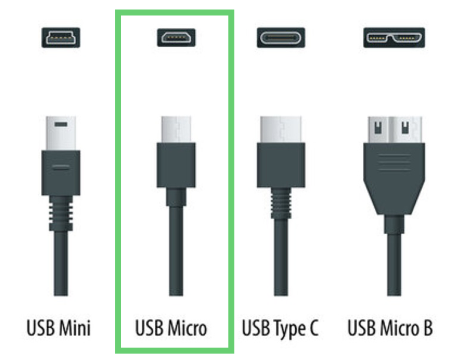
USB-mini
on your old devices like the Wacom Intuos, to make you curse when you remember that it doesn't use the standard small one
USB Micro-B
Generally used for portable hard drives and digital cameras, easily recognized by having two sections.
USB-B
The square one used for connecting printers, scanners and sometimes for USB hubs built into monitors.
USB-C
the new standard small one, including Mac (wow!)
Related pages
back to top of this page
or go back to the main page: